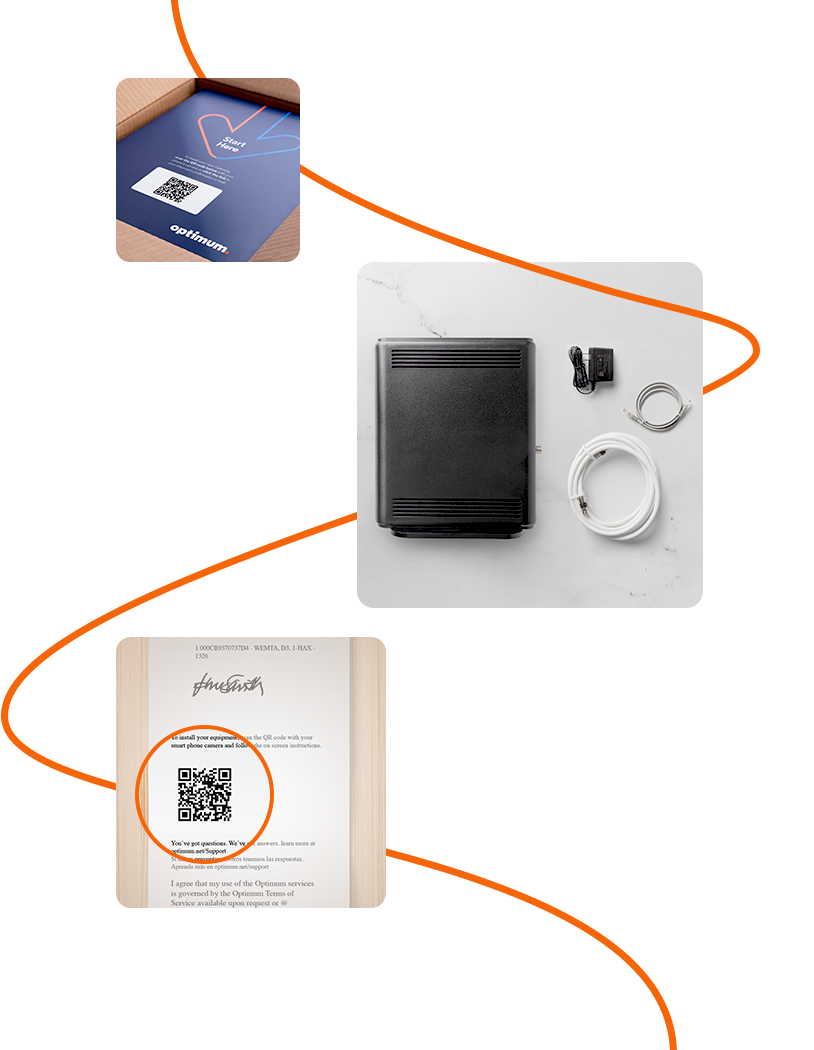
Setting up your services is quick and easy with our easy-to-use guide. Once you receive your equipment and begin the self-setup process, you should be up and running in 20 minutes or less without a technician appointment or fees.
Steps to get you connected:
We'll send you a free kit. Your self-setup kit will include:
Self-setup instructions
Internet equipment
Coax cable
Power cord
Ethernet cable
Coax splitter (only if requested)
To start, scan the QR code you received or click the link in the email or text we sent you.
On your self-setup instructions if your order was shipped to you
On your receipt if you picked it up in-store
Tip: To scan the QR code, activate the camera on your mobile phone. Move the camera over the image (QR code) on the outside sleeve of the box that the equipment was delivered. Then tap the link that pops up, and you'll be redirected to the Optimum self-setup guide.
Once you scan your QR code, you'll be taken to the self-setup guide,
where you can follow easy, step-by-step instructions.
Need more help? Check out this step-by-step video that walks you through the self-setup process.
Helpful tips:
Make sure your smartphone is close to the Gateway.
Pressing the INFO button will wake up the lights on your Gateway.
Place the Gateway in a central location.
FAQs
Your equipment should arrive within 48 hours of placing your order. You'll receive an email with a link to track your order once your kit has been shipped.
If you place your order at an Optimum store, you'll take home your equipment the same day.
Always begin the self-setup process with your Internet service (Modem or Gateway) to ensure that the other services can be connected properly to your home network.
To find instructions, scan the QR code on the instructions included in the box that your equipment was delivered in, or on your receipt if you picked it up from one of our Optimum stores. Scan the QR code using the camera on your mobile phone. You can also click on the link in your shipment confirmation email.
Our self-install guide will provide specific on-screen interactive guidance on how to resolve technical issues during the setup process. As you move through the setup process, the process will help ask to make sure all cable connections are "finger tight." That includes the coax cable from the wall to the back of the device. The guide will verify all power cords are connected and plugged into a working outlet.
For the best self-setup experience possible, you should activate your equipment as soon as you receive it. If it is not activated within 14 days of receipt, you'll need to contact us for activation support.
If your self-setup kit is being shipped to you, billing will start 5 days after the equipment has been shipped. If you pick up your self-setup equipment at an Optimum store, billing will start that same day.
To avoid being billed for unreturned equipment charges, please return your old equipment.
