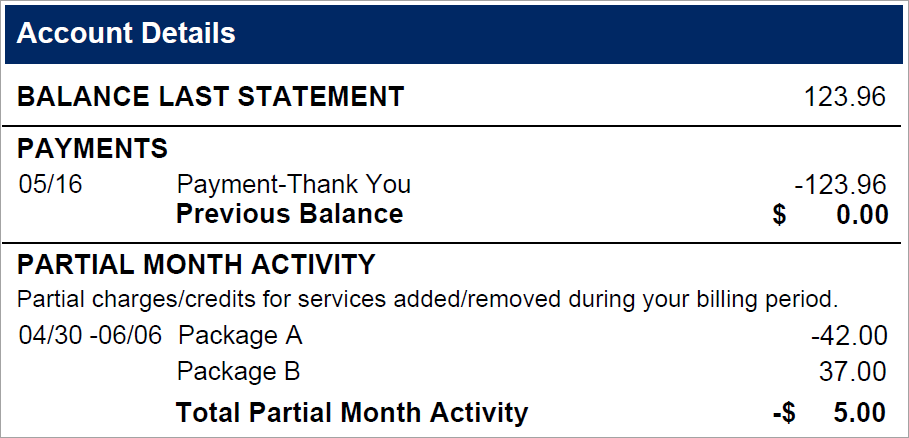Partial month activity happens when you add, remove, or change a service or equipment during your billing period. Instead of paying for the full month, you are only charged for the days the service was active on your account. The partial month charges or credits are based on the remaining days in the billing period.
What is a billing period?
A billing period, also known as a billing cycle, is the timeframe we use to calculate your charges on your bill. It shows what services were on your account and any changes made during that time. Billing periods typically last from 28 to 31 days.
What is a billing cut-off date?
It is the date when we finalize all payments and account changes for your current bill. Any updates or payments made after this date will appear on your next bill.
You can check your billing cut-off date in the Account Summary section under Previous Balance & Payments, listed as ?Payment(s) Received By MM/DD/YYYY.?
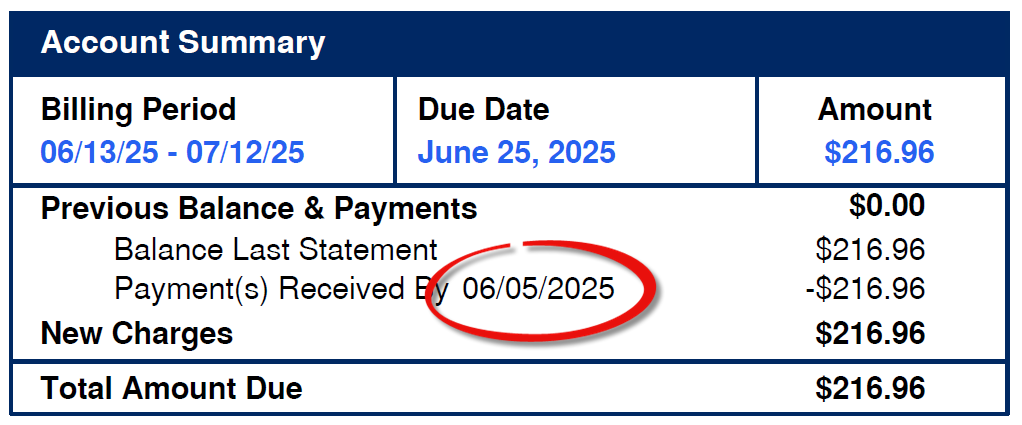
For example, in the image above, ?06/05/2025? is the billing cut-off date.
What is a partial month charge?
It is a charge added to your bill when you add or upgrade service or equipment during your billing period. It covers the cost for the days you used.
What is a partial month credit?
When you remove or downgrade service or equipment during your billing period, you receive a credit on your bill. This refunds the cost of the unused days you already paid for.
What are some examples of changes that can lead to partial month activity?
You may see partial month charges or credits if you make changes such as:
- Adding or removing Internet, TV, or phone service
- Upgrading or downgrading your Internet speed
- Changing your TV package
- Adding or removing equipment
- Adding or removing additional services such as Total Care or Service Protection
How is partial month activity calculated?
The charge or credit amount is calculated based on a daily rate and the number of days remaining in your bill period.
Example 1: Switching TV Package (Downgrading)
You change your TV package from Package A ($100/mo.) to Package B ($80/mo.), and you have 18 days left in your billing period.
| Description | Monthly Rate | Daily Rate | Days Left | Amount |
| Package A Credit | $100.00 | $100/30 Days = $3.33 | 18 | $-60.00 |
| Package B Charge | $80.00 | $80/30 Days = $2.67 | 18 | $48.00 |
| Partial Month Credit | -$12.00 |
You will receive a $12 partial month credit on your next bill.
Why? You switched to a less expensive package. This is the difference between the credit from your old package and the charge for the new one.
Example 2: Switching TV Package (Upgrading)
You change your TV package from Package A ($120/mo.) to Package B ($140/mo.), and you have 12 days left in your billing period.
| Description | Monthly Rate | Daily Rate | Days Left | Amount |
| Package A Credit | $120.00 | $120/30 Days = $4.00 | 12 | -$48.00 |
| Package B Charge | $140.00 | $140/30 Days = $4.67 | 12 | $56.00 |
| Partial Month Charge | $8.00 |
You will receive an $8.00 partial month charge on your next bill.
Why? You switched to a more expensive package. This is the difference between the credit from your old package and the charge for the new one.
Example 3: Adding Extras
You request Add-On A ($15/mo.) to your account, and you have 7 days left in your billing period.
| Description | Monthly Rate | Daily Rate | Days Left | Amount |
| Add-On A Charge | $15.00 | $15/30 Days = $0.50 | 7 | $3.50 |
| Partial Month Charge | $3.50 |
You will receive a $3.50 partial month charge on your next bill.
Why? You added a new service to your account and are only being charged for the days you used it.
How do service changes affect the next two bills?
Because we bill in advance, any changes made to your service during a billing period will impact your next two bills:
- Next bill: Includes partial month charges or credits, plus your new monthly rate(s)
- Following bill: Reflects only the new monthly rate(s), assuming no additional changes are made
Since we bill in advance, these adjustments ensure you are only charged for what you used, and that future bills reflect your current service and equipment.
Where can I find partial month activity on my bill?
Within the Account Details section.